LSE will be carrying out IT maintenance on Sunday 13th December. Some systems may be unavailable during the day, including the authentication system we use to log you into Moodle.
To allow you to continue using Moodle, we will be offering you the option to log in with your Microsoft Office365 account. From 07:00 GMT on Tuesday 8th December, you will see the following page when you click the "Log in" button:
To allow you to continue using Moodle, we will be offering you the option to log in with your Microsoft Office365 account. From 07:00 GMT on Tuesday 8th December, you will see the following page when you click the "Log in" button:
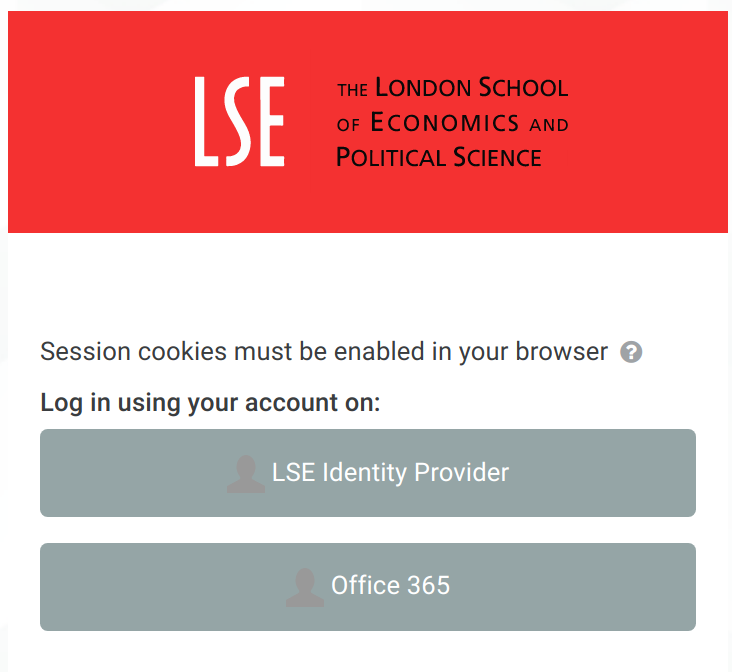
If you select "LSE Identity Provider," you will be redirected to the page you've always used, where you enter your LSE username and password.
If you select "Office 365," you will be redirected to a Microsoft page, where you can enter your LSE email address and password.
You can only select "Office 365" if you have an LSE email address. If you access Moodle using a personal email address (because you have an LSE Public Account), then you must select "LSE Identity Provider."
Office 365 may require you to confirm your log in attempt with an Authenticator app on your phone. Please ensure your Multi-Factor Authentication settings are up to date by visiting https://lse.ac.uk/mfa
