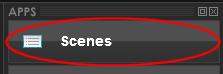 In case you hadn't noticed yet, there is an easy way to jump to a specific part of a lecture recording in Echo360.
In case you hadn't noticed yet, there is an easy way to jump to a specific part of a lecture recording in Echo360.
When viewing the recording, look for the Scenes button in the top right corner.
When you click this button in Echo, you'll see thumbnail images for each minute of the lecture. Then you just click on a thumbnail to jump to that spot in the lecture.
